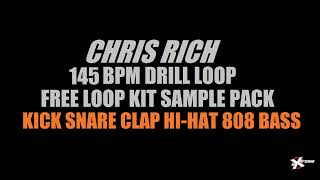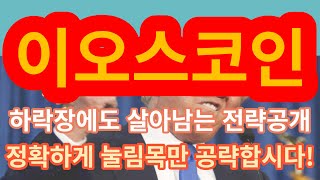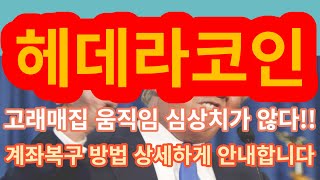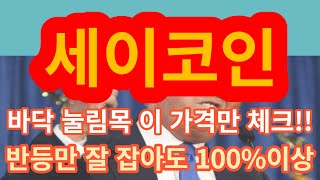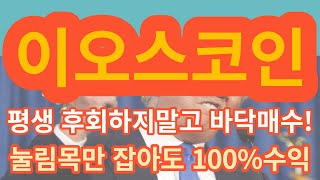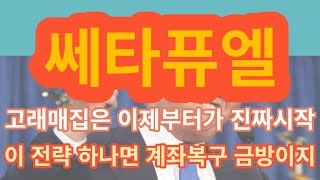Blender 2.8 camera tracking CamTrackAR done easy and fast free app - mepi-pl
CamtrackAR a 3D camera tracking app saves footage +ugin can be done using @BlenderOfficial internal tools but you can also you your phone to do the hard work. I hope you enjoy the long form content this one is longer session too. If you watch this you c
Komentarze:
James William: Excuse me. Where to find blender hitfilm importer addon?
WowMuchShiba: try using camera background images
Daniel Contaldo: Great tutorial!
James Rothschild: When I F12 I still only get the Modelling and not the Video in the background too :-(
Chris Ras: Thanks for taking the time to make this video. Incredible technology! :)
Olicsa: in the render layer your 3d model had a transparent background all of a sudden how did you do that?
Because i followed the tutorial step for step and my 3d model just overrides the footage completely
Because i followed the tutorial step for step and my 3d model just overrides the footage completely
Merlin: Is there some similar app, but for android?
spex357: It's not compatible with my Iphone but I'm not really bothered as It's what I'd call Free To Download as it's not much use unless you pay for it.
Rajarajan Manoharan: Hi! I have a question, why is my video resolution 1920 X 1440 in the output instead of 3840 X 2160 or 1920X 1080??
William Landgren: I don't see any movement when I import the file
spydurhank: Nice job dude. :)
Sevendesignsk: Hi, thanks for the video do you have an idea how to setup the file or shooting to start exactly on the place you want for example i want to start my tracking on xyz 0,0,0 is it possible ? thanks in advance !
Jonas Kalahd: when i render i only see the 3d objects not the background footage, searching for 4 hours now
deniz carta: sir i love your video but in minute 11:05 there is a cut in your video, something happening in your render layer node and i cant follow you anymore. i was so happy someone made a video like this but after the cut i cant follow you anymore, i cant composite the layers. trying out for hours now
AGING MIRROR: for some reason the camtrackAR app dont work for me, i did it excactly like in this video but when i jump into my ARcamera in Blender i see very unsteady tracking results. the objects swimming all over the footage but not fixed like in your videos. My guess, for good tracking you need one of the newest Iphone models. But i try it with an Iphone XS too but still bad results. Maybe i need a model with Lidar Scanner
BeRo Draw: 11:43 if i render it i see the footage in the background but the Cube looks like in 8:33
Can anyone help me with this?
Can anyone help me with this?
Joe Calabro: How do we make a shadow catcher without that hdri plugin that you have? Can’t figure out how I’m supposed to make a shadow catcher with using eevee
SSL CLIPS: @mepi.pl i would realy like to get some sample files from CAMtrackAR, please let me know how i can get some. Thanks.
9 words: so advance, just like coding, too advance that i'm lazy to learn so i leave it to you, an expert xD
Film osadzony źródło: https://www.youtube.com/watch?v=5Wekx6V5bwA